Applying your sticker to your Macbook or Ipad is real simple if you keep one thing in mind: follow the next instructions step by step. If you do so, your Macbook or Ipad will be beautifully decorates and shine like a charm. When you like a visual explanation, watch the video on our frontpage.
Step 1: Make sure your computer is nice and dry. Use a degreaser when needed and make sure the surface is super dry before starting off.
Step 2: Take the transferfilm and stick it on to your decal and make sure they blend into each other without leaving any bubbles behind. Do so by using a creditcard or such.
Step 3: Now you carefully take off the transferfilm and make sure all of your decal is attached to it. If not, repeat step 2 until it does so.Your decal is now fully attached to the transferfilm and ready to be applied to your Macbook or Ipad.
Step 4: Even out your decal with the Apple logo on your Macbook or Ipad. When you have done so smoothly lay down the transferfilm. Try to avoid bubbles and make sure you firmly attach the decal. Use your creditcard again to smoothen out the decal.
Step 5: Carefully remove the transferfilm and make sure the Vinyl is nicely sticking on to your Macbook or Ipad while doing so. If not: push the transferfilm back and rub with your creditcard once again on the non-sticky part.
Step 6: If you’ve done it correctly your decal is now sticking to your Macbook or Ipad.
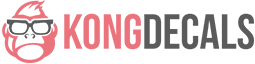
 NEDERLANDS
NEDERLANDS